Leapcount Docs: Introducing Modular Navigation
Visit https://docs.leapcount.com/ to see the latest changes.
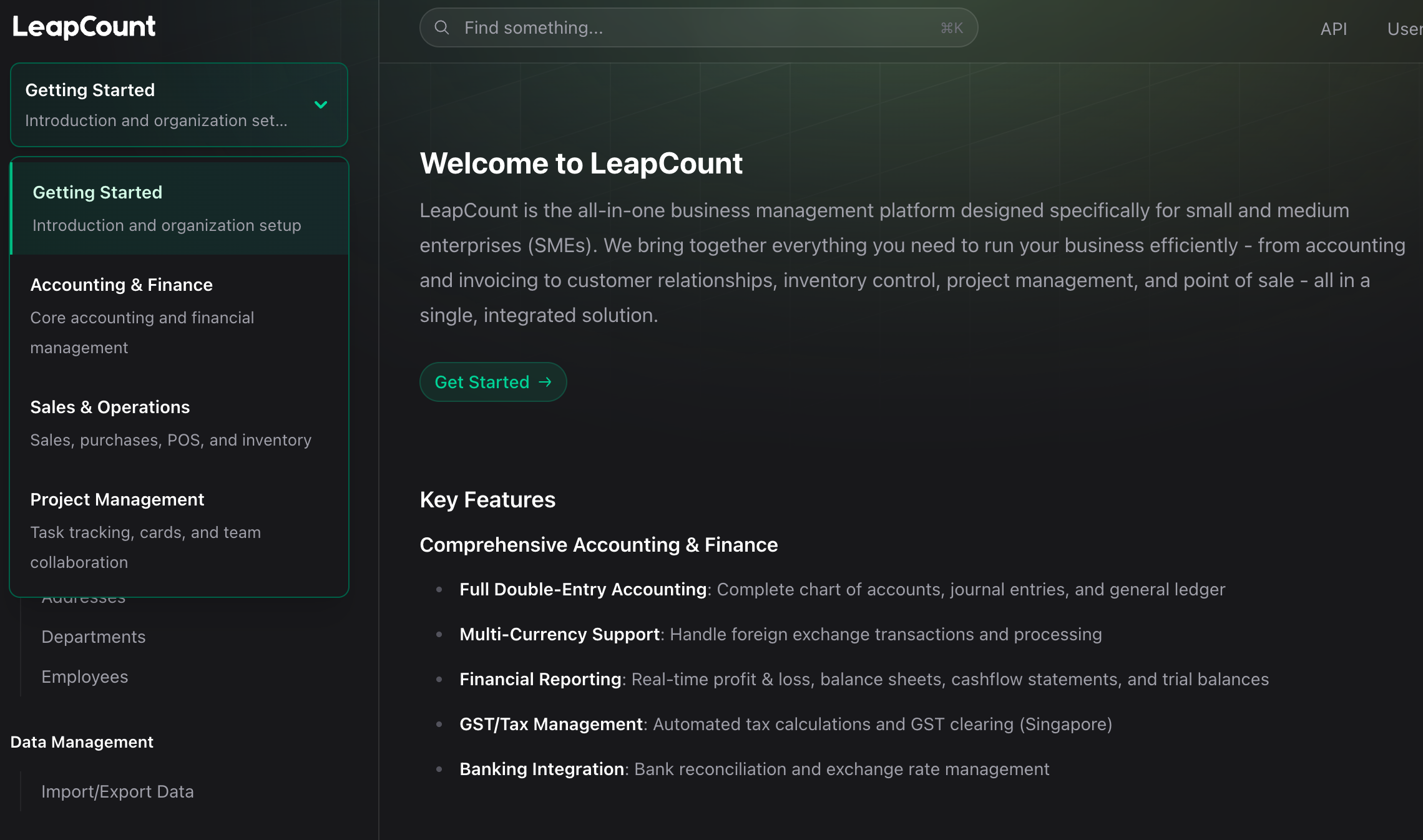
We’ve introduced a new module switcher that organizes our documentation into four focused areas:
1. Getting Started
Perfect for new users, this module contains:
- Introduction to LeapCount as an all-in-one business solution
- Quick start guides
- Organization setup (Company settings, departments, employees)
- Data import/export tools
2. Accounting & Finance
For users focused on financial management:
- Core accounting features (Chart of accounts, journals, general ledger)
- Financial reports (P&L, balance sheet, cashflow)
- Banking and reconciliation
- Multi-currency and GST management
- Accounting-specific settings
3. Sales & Operations
Everything related to daily business operations:
- Sales and invoicing
- Customer and supplier management
- Inventory and stock control
- Point of Sale (POS) features
- Purchase orders and payables
4. Project Management
For teams managing tasks and collaboration:
- Card and task management
- Team assignments
- Due date tracking
- Activity monitoring
Key Improvements
Cleaner, Focused Navigation
Each module now presents only the relevant features, reducing cognitive load and making it easier to focus on your current task. No more scrolling through accounting features when you’re trying to set up your POS system.
Visual Distinction
The new module switcher features an eye-catching emerald gradient design that makes it immediately visible at the top of the sidebar. The selected module is clearly highlighted, and smooth transitions make switching between modules feel seamless.
Better Information Architecture
We’ve reorganized features based on how they’re actually used together:
- Moved organization settings to “Getting Started” (except accounting settings which remain in Accounting)
- Grouped all sales-related features with inventory and POS
- Separated project management into its own dedicated space
Improved Onboarding
New users now land in the “Getting Started” module by default, with a completely rewritten introduction that positions LeapCount as the comprehensive business solution it has become – not just an accounting tool, but a complete platform combining:
- Accounting & Finance
- Customer Relationship Management (CRM)
- Inventory Management
- Project Management
- Point of Sale
Looking Forward
This navigation redesign is part of our ongoing commitment to making LeapCount not just powerful, but also intuitive and enjoyable to use. As we continue to add features and capabilities, we’ll ensure our documentation remains organized and accessible.
We believe these changes will significantly improve your documentation experience, whether you’re:
- A new user getting started with LeapCount
- An accountant diving deep into financial features
- A retail manager setting up POS terminals
- A project manager organizing team tasks
Your Feedback Matters
We’re constantly working to improve LeapCount and its documentation. If you have suggestions or feedback about these navigation changes or any other aspect of our documentation, please don’t hesitate to reach out to our support team.
Thank you for choosing LeapCount as your all-in-one business management solution. We’re excited to continue growing and improving with you!