Introducing Project Management: Your Team’s New Visual Command Center
We’re thrilled to announce the launch of Leapcount’s Project Management module – a powerful, intuitive way to organize, track, and collaborate on your team’s work, all within the platform you already trust. See our new dedicated webpage to find out more https://leapcount.com/project-management
Why We Built This
At Leapcount, we’ve always been committed to helping teams work smarter. While our platform has been your go-to for financial operations and analytics, we heard you loud and clear: you needed a seamless way to manage projects without jumping between multiple tools.
Kanban Boards and List View
Our Project Management module brings visual, flexible Kanban-style boards directly into Leapcount. But we didn’t just build another task board – we built a system that scales with how your team actually works.
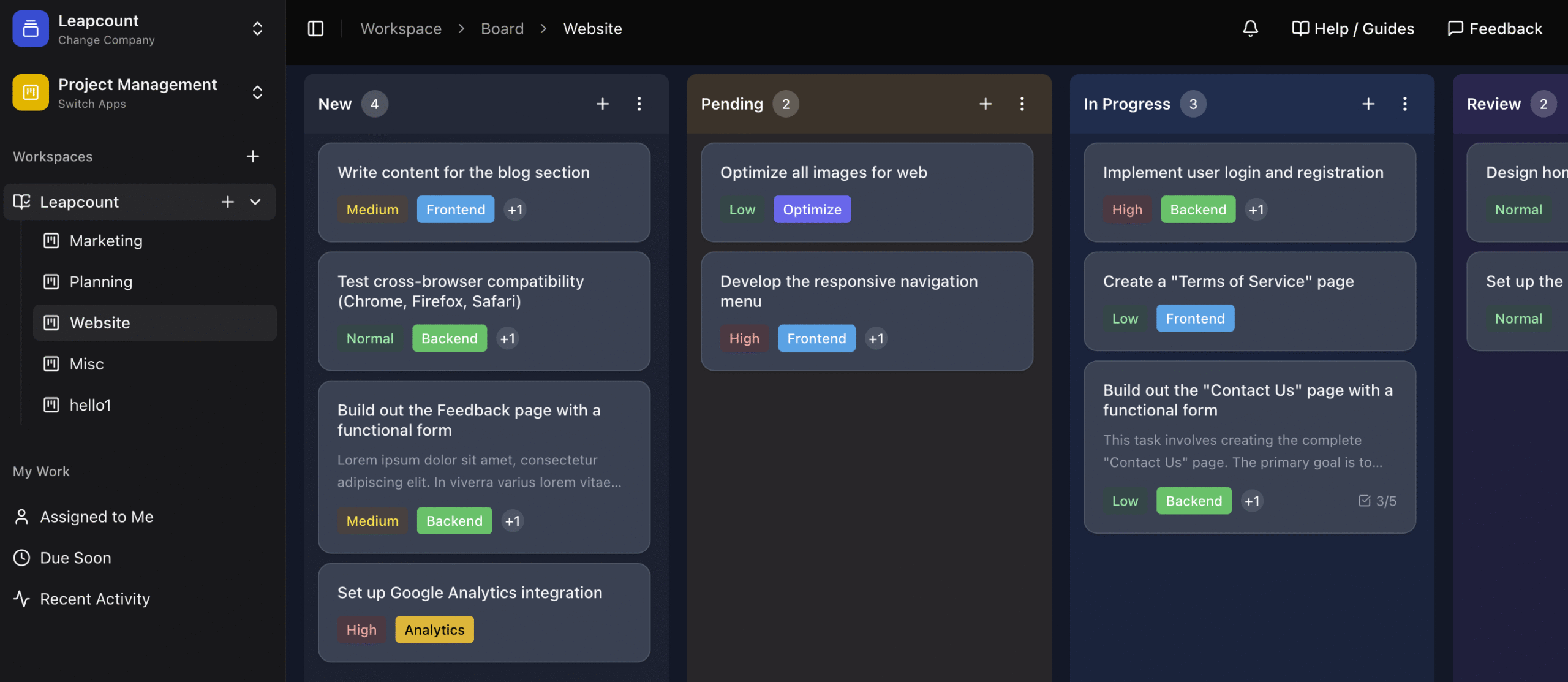
Organized by Design
The module uses a clear hierarchy that keeps everything tidy:
- Workspaces for teams or departments (Marketing, Development, Operations)
- Folders to group related projects (Q4 Initiatives, Product Launch, Client Work)
- Boards where your workflow lives (Feature Development, Content Calendar)
- Statuses that represent your process stages (To Do, In Progress, Review, Done)
- Cards for individual tasks that move through your workflow
User Management Built In
Every workspace and board comes with granular user management, so you can control exactly who sees what. Invite team members to specific workspaces, assign collaborators to individual boards, and maintain visibility where it matters while keeping sensitive projects private.
Real Use Cases: See It in Action
Wondering how teams are already using Project Management boards? Here are some real-world scenarios:
1. Product Development Teams
The Setup: Create a workspace for “Product Development” with folders for each sprint or product line. Within each folder, maintain boards for different features or releases.
The Workflow: Use statuses like “Backlog → Design → Development → QA Testing → Ready for Release → Deployed” to track features from concept to production. Cards represent user stories or features, and the drag-and-drop interface makes sprint planning meetings a breeze.
The Win: Your entire team sees exactly where each feature stands. No more scattered spreadsheets or outdated status reports.
2. Marketing Campaign Management
The Setup: Build a “Marketing Team” workspace with folders for each quarter or campaign type (Social Media, Email Campaigns, Events).
The Workflow: Create a board for each major campaign with statuses like “Ideas → Content Creation → Design → Review → Scheduled → Published → Analysis.” Each card represents a piece of content or campaign deliverable.
The Win: Never miss a deadline again. Visualize your entire content calendar and identify bottlenecks before they become problems.
3. Client Services & Agency Work
The Setup: Organize by client with a workspace for “Client Projects” and folders for each client. Each folder contains boards for different deliverables or ongoing services.
The Workflow: Use statuses that match your service delivery process: “Client Request → Scoping → In Progress → Internal Review → Client Review → Revisions → Completed.” Invite clients as guests to specific boards so they can track progress in real-time.
The Win: Complete transparency builds trust. Clients always know where their projects stand without constant status emails.
4. Operations & Process Management
The Setup: Create an “Operations” workspace with folders for different operational areas (Onboarding, Procurement, Facilities). Boards track recurring processes or ongoing initiatives.
The Workflow: Build boards for processes like employee onboarding with statuses like “New Hire → Paperwork → Equipment → Training → Week 1 → Month 1 Check-in → Fully Onboarded.” Each new hire gets their own card that progresses through the system.
The Win: Standardize processes across your organization. Nothing falls through the cracks.
5. Personal Productivity & GTD (Getting Things Done)
The Setup: Even individual contributors can benefit. Create a personal workspace with folders for different life areas (Work Projects, Personal, Learning) and boards for specific goals or ongoing responsibilities.
The Workflow: A simple “To Do → Doing → Done” setup works for many users, while others might prefer GTD-style statuses like “Inbox → Next Actions → Waiting For → Someday → Completed.”
The Win: One central place for everything you’re working on, with the flexibility to organize it your way.
Flexible and Future-Ready
- Move boards and folders as your organization evolves
- Color-code statuses for instant visual recognition
- Mark completion statuses to track when work is truly done
- Reorganize without data loss as teams and projects change
Getting Started Is Easy
Setting up your first board takes minutes:
- Create a workspace for your team
- Add a board (or organize with folders first)
- Define your workflow with custom statuses
- Start adding cards and invite your team
It’s that simple. And because it’s built right into Leapcount, there’s no new login, no data syncing, and no switching between tools.
Ready to Transform How Your Team Works?
The Project Management module is available now to all Leapcount users. Head to your dashboard and click the “+” icon to create your first workspace.
Need help getting started? Check out our complete documentation with video tutorials and step-by-step guides.
We can’t wait to see how you use it. As always, we’re listening – your feedback shapes everything we build.